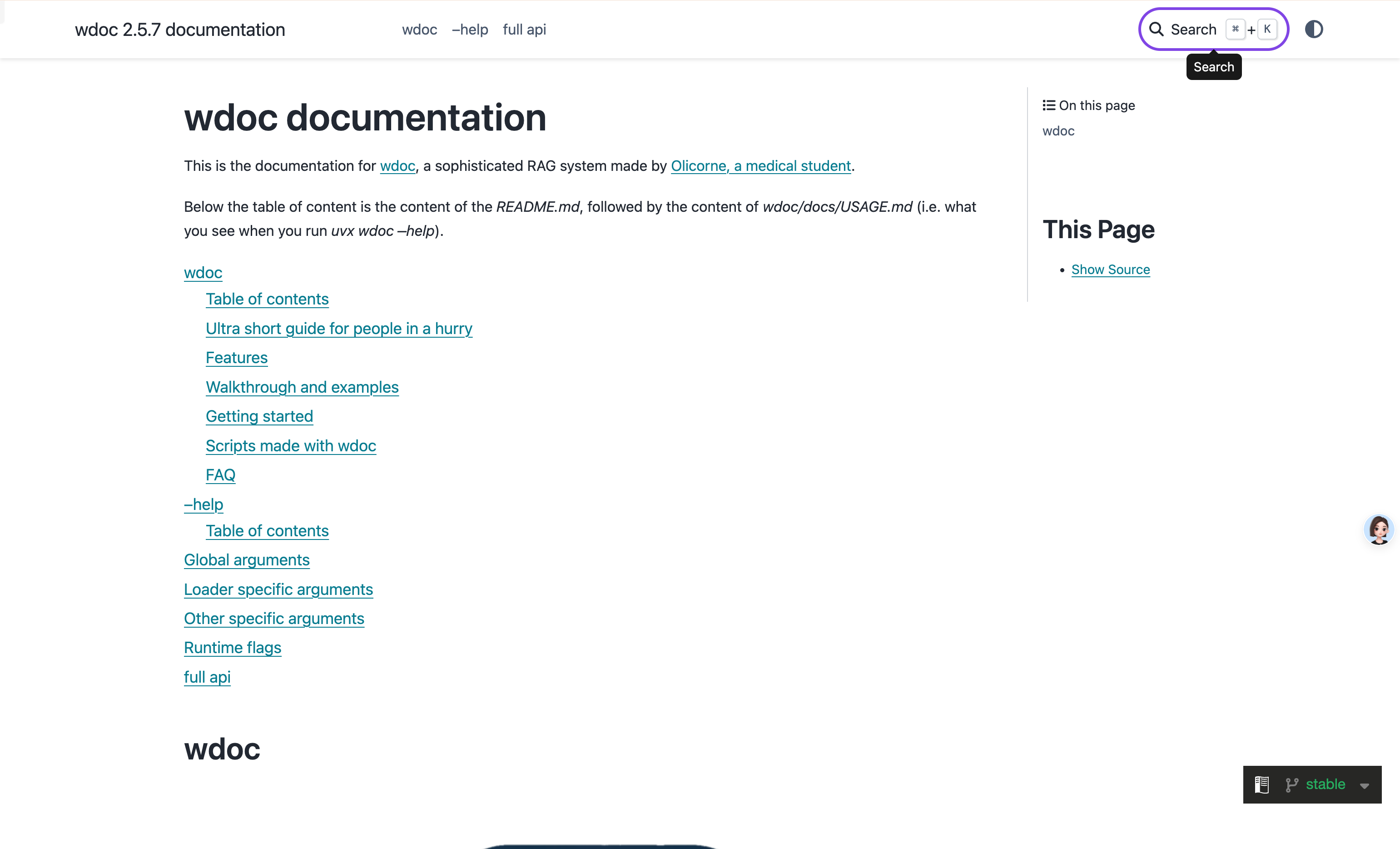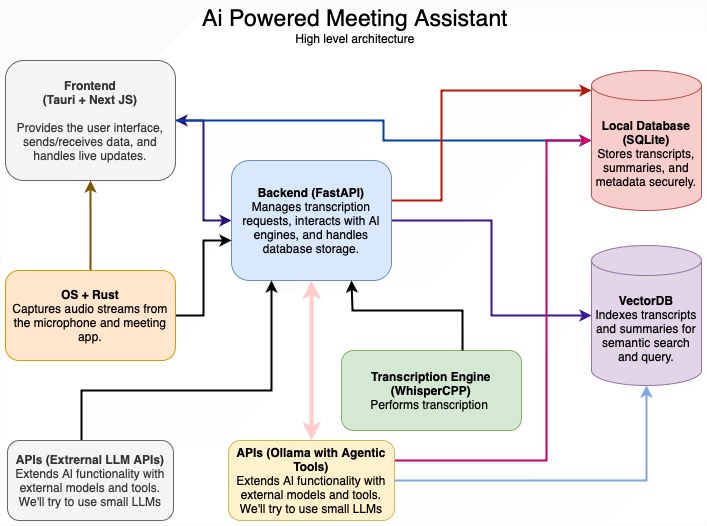终端中的个人 AI 助手,带有工具,因此它可以:使用终端、运行代码、编辑文件、浏览 Web、使用视觉等等; 通过简单但功能强大的 CLI 协助各种知识工作,尤其是编程。
ChatGPT 的“代码解释器”的不受约束的本地替代方案。不受缺少软件、互联网访问、超时或隐私问题(如果使用本地模型)的限制。
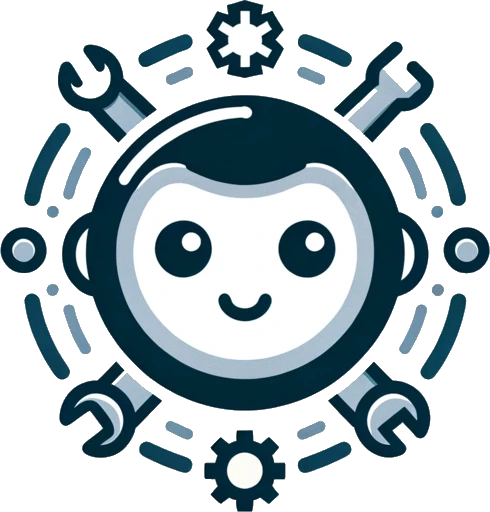
主要功能
-
💻 代码执行
-
🧩 读取、写入和更改文件
- 使用修补工具进行增量更改。
-
🌐 搜索和浏览 Web。
- 可以通过 Playwright 使用浏览器工具。
-
👀 视觉
- 可以查看提示、桌面屏幕截图和网页中引用的图像。
-
🔄 自我纠正
- 输出反馈给助手,使其能够响应和自我纠正。
-
🤖 支持多个 LLM 提供商
- 使用 OpenAI、Anthropic、OpenRouter 或在本地使用
llama.cpp
- 使用 OpenAI、Anthropic、OpenRouter 或在本地使用
-
🌐 Web UI 和 REST API
- chat.gptme.org 上的现代 Web 界面 (gptme-webui))
- Python 包中包含的简单内置 Web UI
- 具有 REST API 的服务器
-
💻 计算机使用工具,正如 Anthropic 所炒作的那样(参见 #216)
- 授予助手对完整桌面的访问权限,使其能够与 GUI 应用程序交互。
-
🤖 长时间运行的代理和高级代理体系结构(请参阅 #143 和 #259)
- 使用 gptme-agent-template 创建您自己的具有持久性的代理
-
✨ 许多较小的功能可确保出色的体验
安装和使用
🚀 安装
使用 pipx 安装:
# requires Python 3.10+
pipx install gptme
现在,要开始使用,请运行:
gptme
以下是一些示例:
gptme 'write an impressive and colorful particle effect using three.js to particles.html'
gptme 'render mandelbrot set to mandelbrot.png'
gptme 'suggest improvements to my vimrc'
gptme 'convert to h265 and adjust the volume' video.mp4
git diff | gptme 'complete the TODOs in this diff'
make test | gptme 'fix the failing tests'
🛠 用法
$ gptme --help
Usage: gptme [OPTIONS] [PROMPTS]...
gptme is a chat-CLI for LLMs, empowering them with tools to run shell
commands, execute code, read and manipulate files, and more.
If PROMPTS are provided, a new conversation will be started with it. PROMPTS
can be chained with the '-' separator.
The interface provides user commands that can be used to interact with the
system.
Available commands:
/undo Undo the last action
/log Show the conversation log
/tools Show available tools
/edit Edit the conversation in your editor
/rename Rename the conversation
/fork Create a copy of the conversation with a new name
/summarize Summarize the conversation
/replay Re-execute codeblocks in the conversation, wont store output in log
/impersonate Impersonate the assistant
/tokens Show the number of tokens used
/export Export conversation as standalone HTML
/help Show this help message
/exit Exit the program
Options:
-n, --name TEXT Name of conversation. Defaults to generating a random
name.
-m, --model TEXT Model to use, e.g. openai/gpt-4o,
anthropic/claude-3-5-sonnet-20240620. If only
provider given, a default is used.
-w, --workspace TEXT Path to workspace directory. Pass '@log' to create a
workspace in the log directory.
-r, --resume Load last conversation
-y, --no-confirm Skips all confirmation prompts.
-n, --non-interactive Force non-interactive mode. Implies --no-confirm.
--system TEXT System prompt. Can be 'full', 'short', or something
custom.
-t, --tools TEXT Comma-separated list of tools to allow. Available:
read, save, append, patch, shell, subagent, tmux,
browser, gh, chats, screenshot, vision, computer,
python.
--no-stream Don't stream responses
--show-hidden Show hidden system messages.
-v, --verbose Show verbose output.
--version Show version and configuration information
--help Show this message and exit.