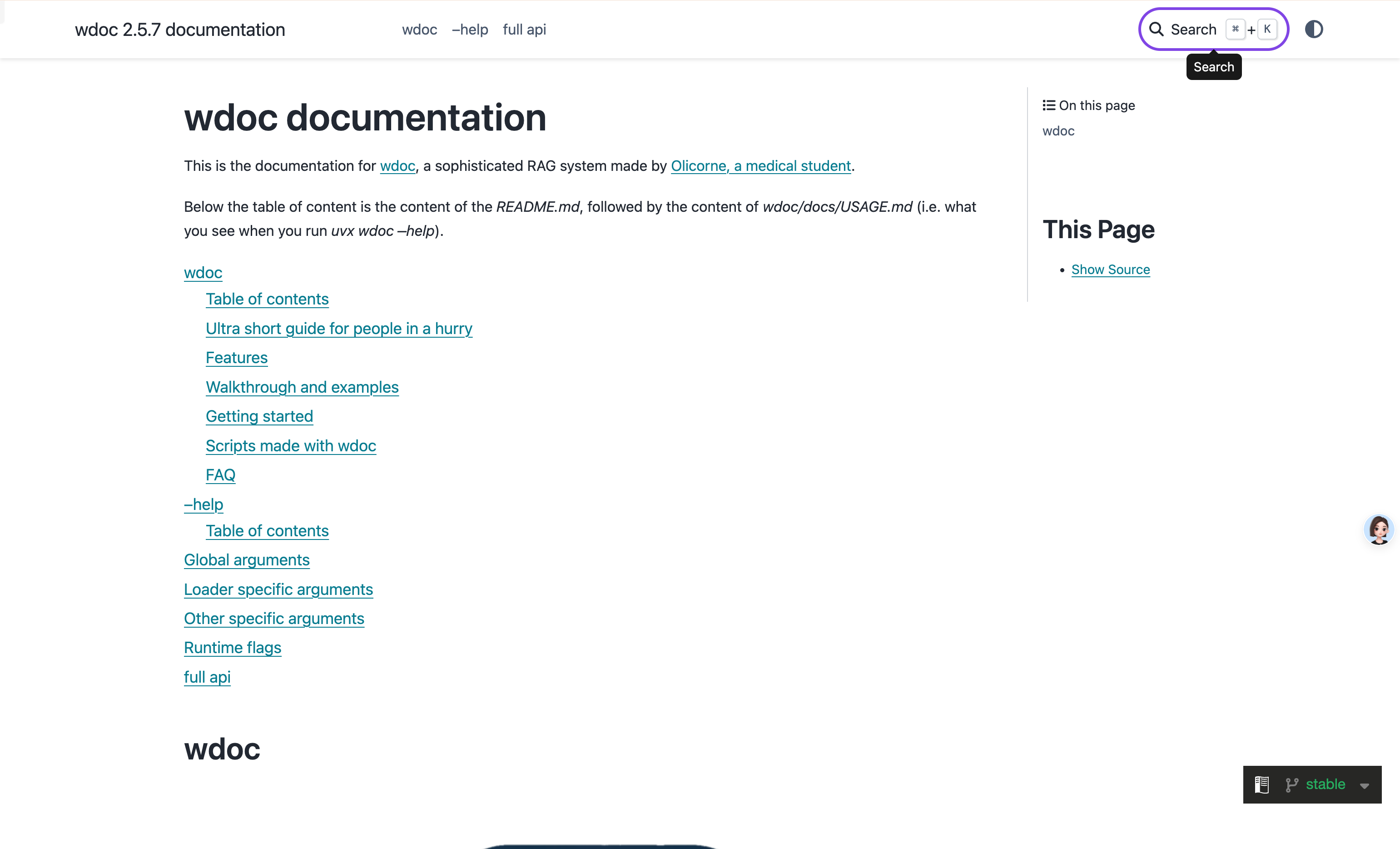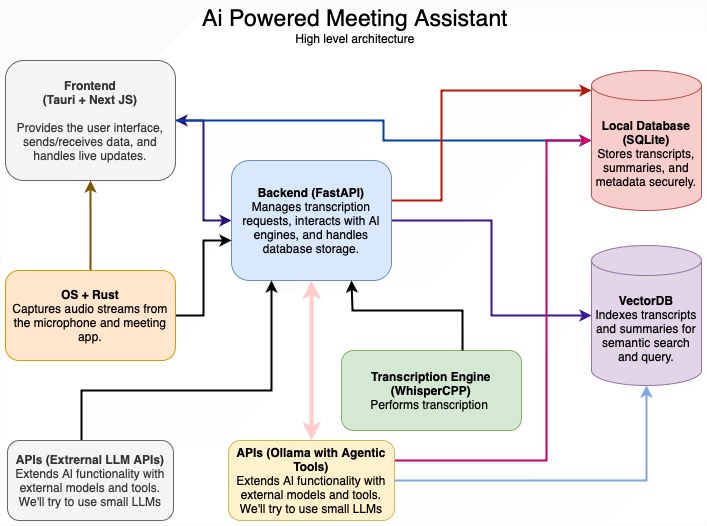用于将文件和 Office 文档转换为 Markdown 的 Python 工具。使用大型语言模型进行图像描述。

主要功能
MarkItDown 是一个用于将各种文件转换为 Markdown 的实用程序(例如,用于索引、文本分析等)。它支持:
- PowerPoint 微软幻灯片软件
- Word
- Excel
- 图像(EXIF 元数据和 OCR)
- 音频(EXIF 元数据和语音转录)
- HTML 超文本标记语言
- 基于文本的格式(CSV、JSON、XML)
- ZIP 文件(迭代内容)
安装和使用
要安装 MarkItDown,请使用 pip: pip install markitdown 。或者,您可以从源安装它: pip install -e .
命令行
markitdown path-to-file.pdf > document.md
您还可以管道内容:
cat path-to-file.pdf | markitdown
Python API
Python 中的基本用法:
from markitdown import MarkItDown
md = MarkItDown()
result = md.convert("test.xlsx")
print(result.text_content)
要使用大型语言模型进行图像描述,请提供 llm_client 和 llm_model :
from markitdown import MarkItDown
from openai import OpenAI
client = OpenAI()
md = MarkItDown(llm_client=client, llm_model="gpt-4o")
result = md.convert("example.jpg")
print(result.text_content)
Docker
docker build -t markitdown:latest .
docker run --rm -i markitdown:latest < ~/your-file.pdf > output.md
运行测试和检查
- 在您的环境中安装
hatch并运行测试:
pip install hatch # Other ways of installing hatch: https://hatch.pypa.io/dev/install/
hatch shell
hatch test
(替代方法)使用安装了所有依赖项的 Devcontainer:
# Reopen the project in Devcontainer and run:
hatch test
- 在提交 PR 之前运行预提交检查:
pre-commit run --all-files